Poetry metadata visualization and exploration:
Dongpo's case 东坡词可视化
探索东坡词可视化: dongpoci.datavix.deopen in new window
Explore the interactive visualization
本数据集由331首东坡词和丰富的元数据注释组成。 PoeMetaVis诗词元数据可视化应用旨在帮助用户在时间与地点维度上对诗歌的情感情绪、题材、物象(语词)及情感倾向之间的复杂关联进行交互式探索,以揭示皓首穷经式的文本细读所不能发现的微妙联系。(简要动态演示如下)
This dataset is composed of 331 Dongpo's poems and richly annotated metadata.
PoeMetaVis allows interactive exploration of intricate associations between moods, themes, motives, and sentiments in both time and location dimension, which are otherwise invisible using traditional close reading methods (please see the brief demo).
桑基图 Sankey
鼠标悬停 Hovering
将鼠标悬停在中间列的 (1)题材、左列的 (2)情感情绪、右列的 (3)物象/语词 或某色带末端的 (4)色块上,以查看相应关联 (如情感情绪与题材的关联,物象/语词与题材的关联),分别举例如下图2-图5(点击图片可放大):
Hover over a (1) mood word on the left, (2) a theme word in the center, (3) a motif word on the right, or a (4) color block at the end of each ribbon to see all associations.
Place the mouse on the image and click to magnify it.
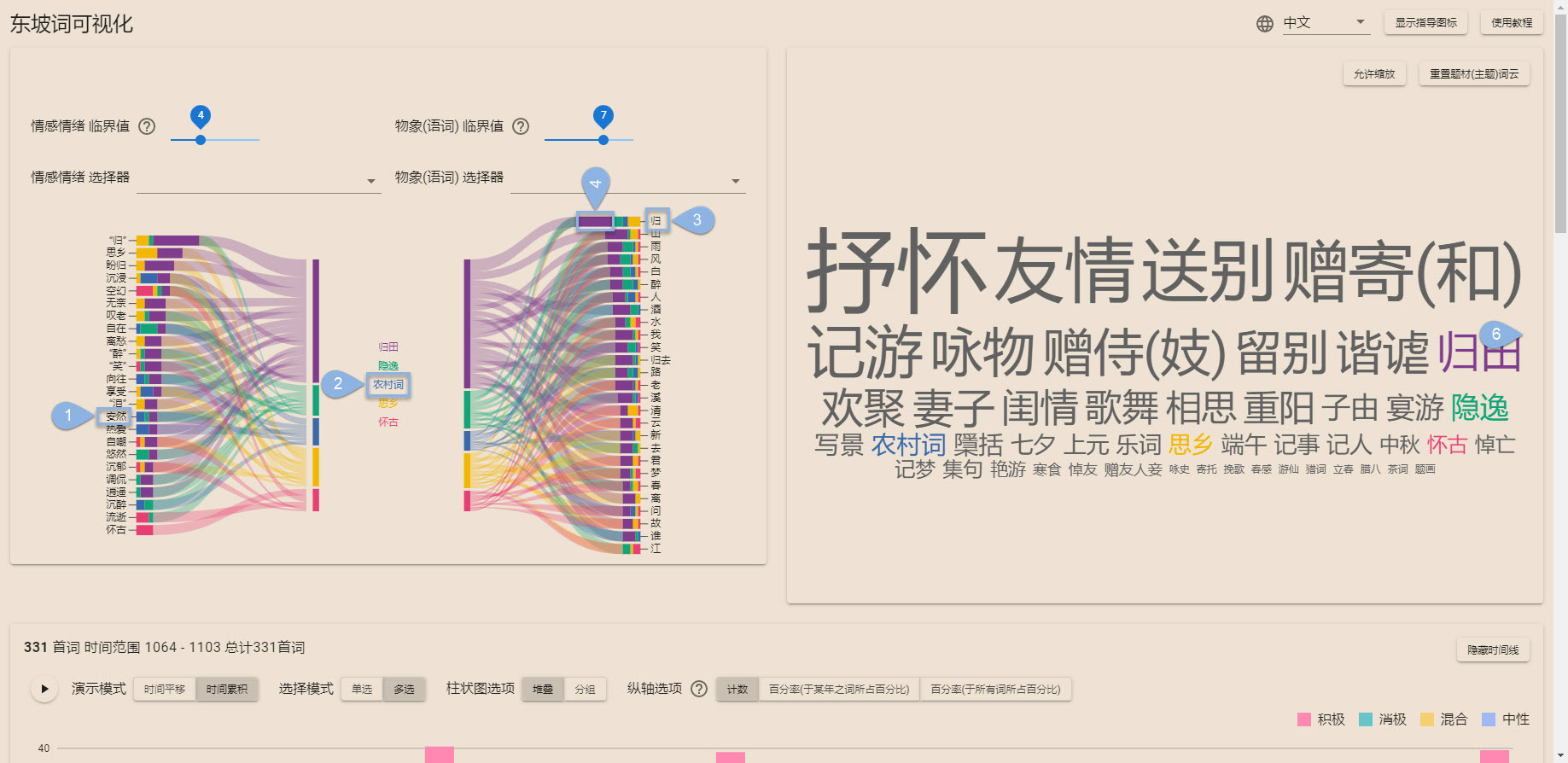
将鼠标悬停在左列的(1)某一情感情绪上: (如图所示 -> 情感情绪: 安然) 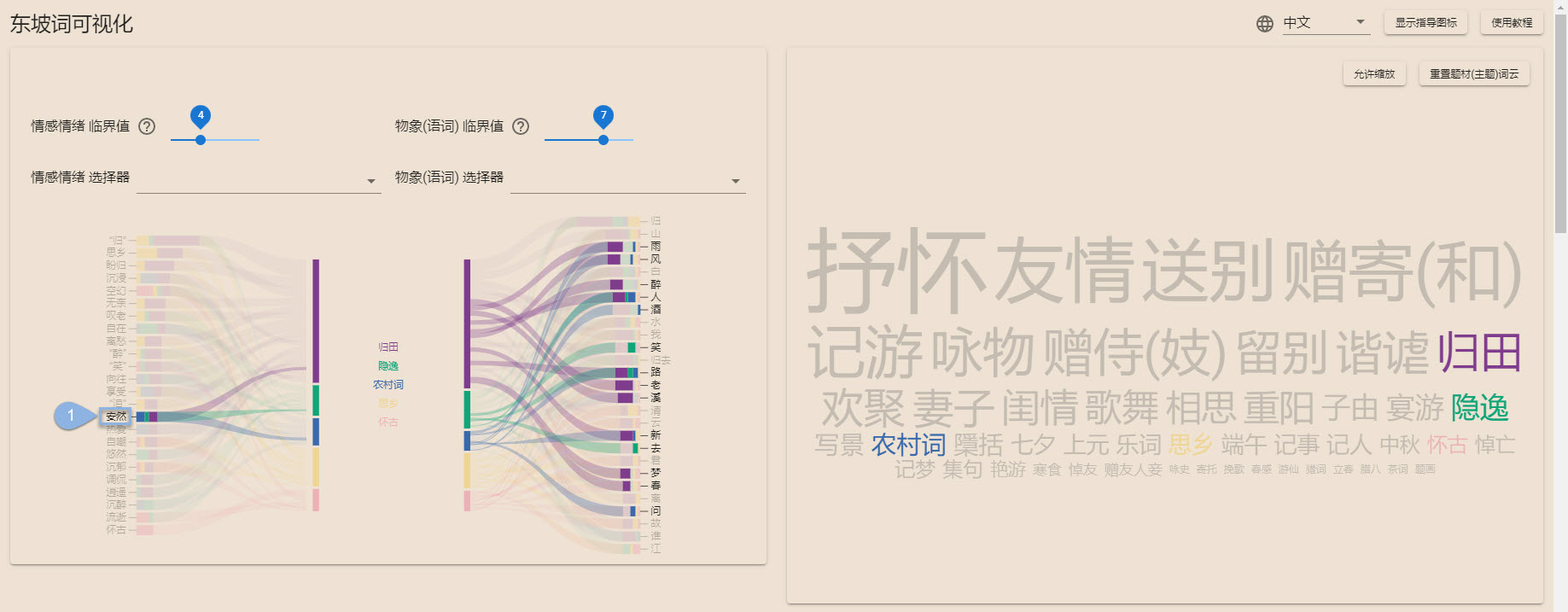
将鼠标悬停在中间列的(2)某一题材上: (如图所示 -> 题材: 隐逸) 
将鼠标悬停在右列的(3)某一物象(语词)上: (如图所示 -> 物象(语词): 笑) 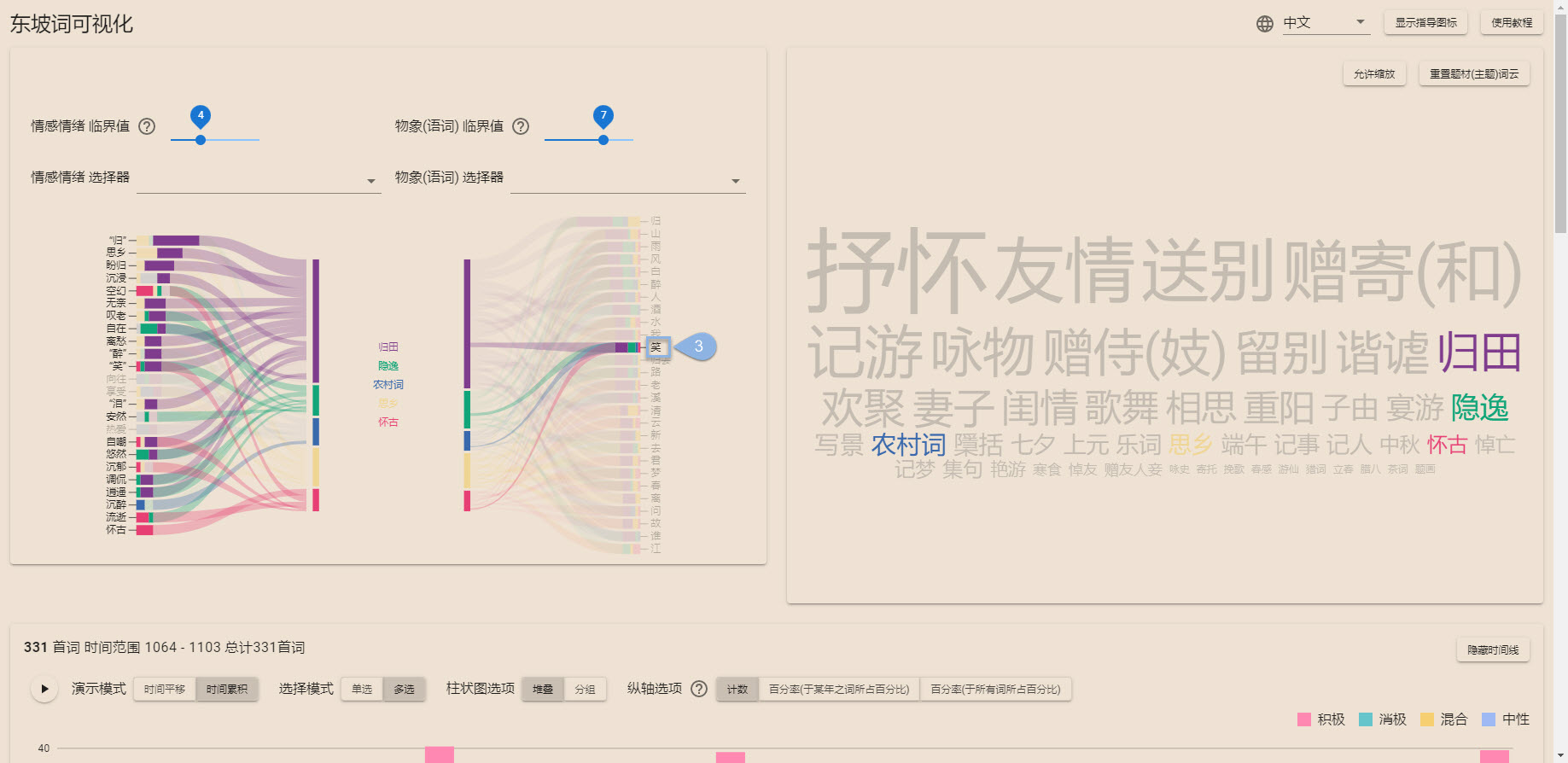
将鼠标悬停在某色带末端的(4)色块上: (如图所示,该水红色块对应 -> 物象(语词): 笑;题材: 怀古) 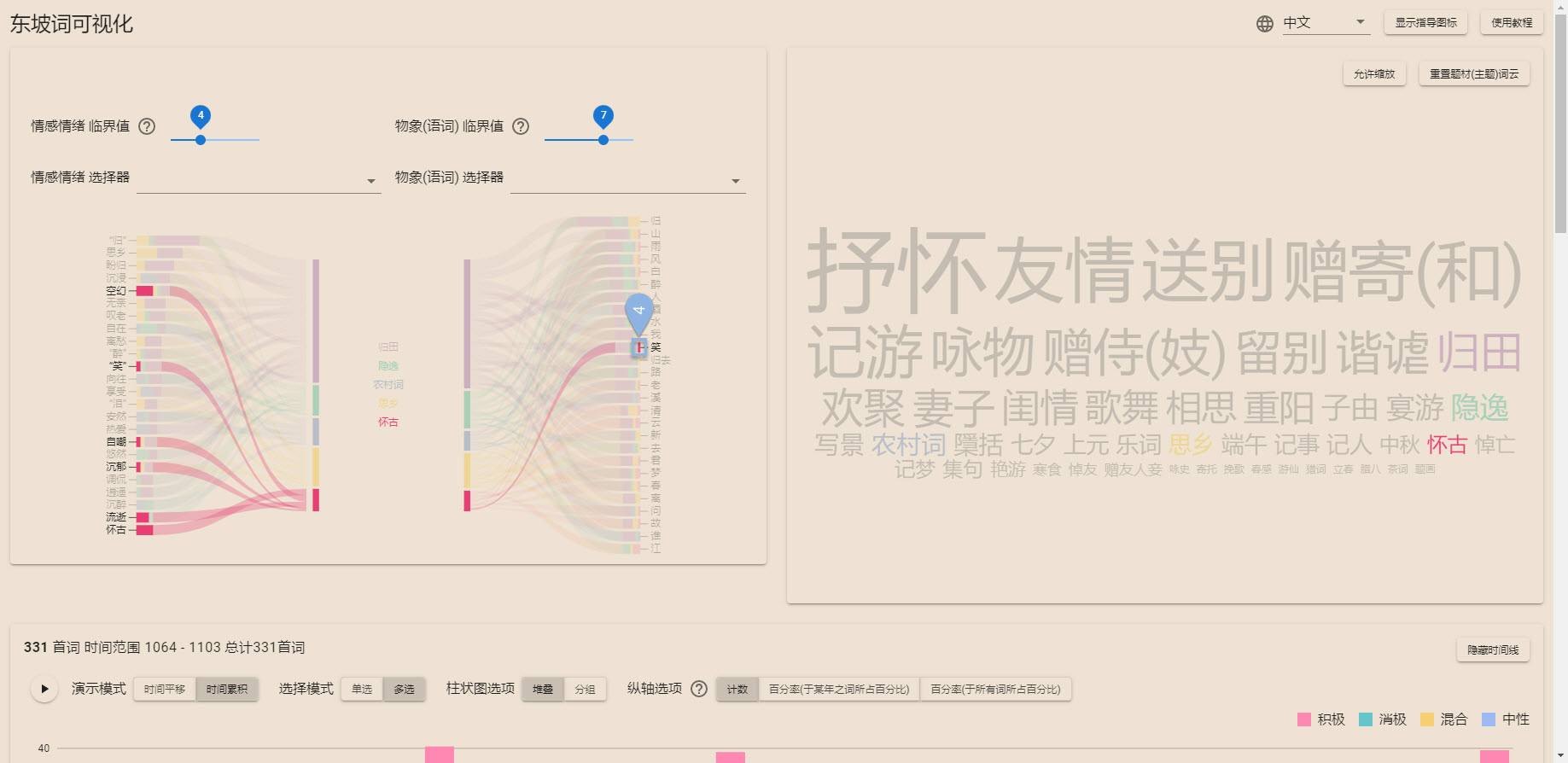
鼠标点击 Clicking
点击一个字词文本或一个色块以固定突出显示的关联,并从最下方数据表中筛选出相关词作 (如图所示 -> 点击 题材: 隐逸)
Click a word or a color block to fix the highlighted associations and filter associated poems from the metadata table. 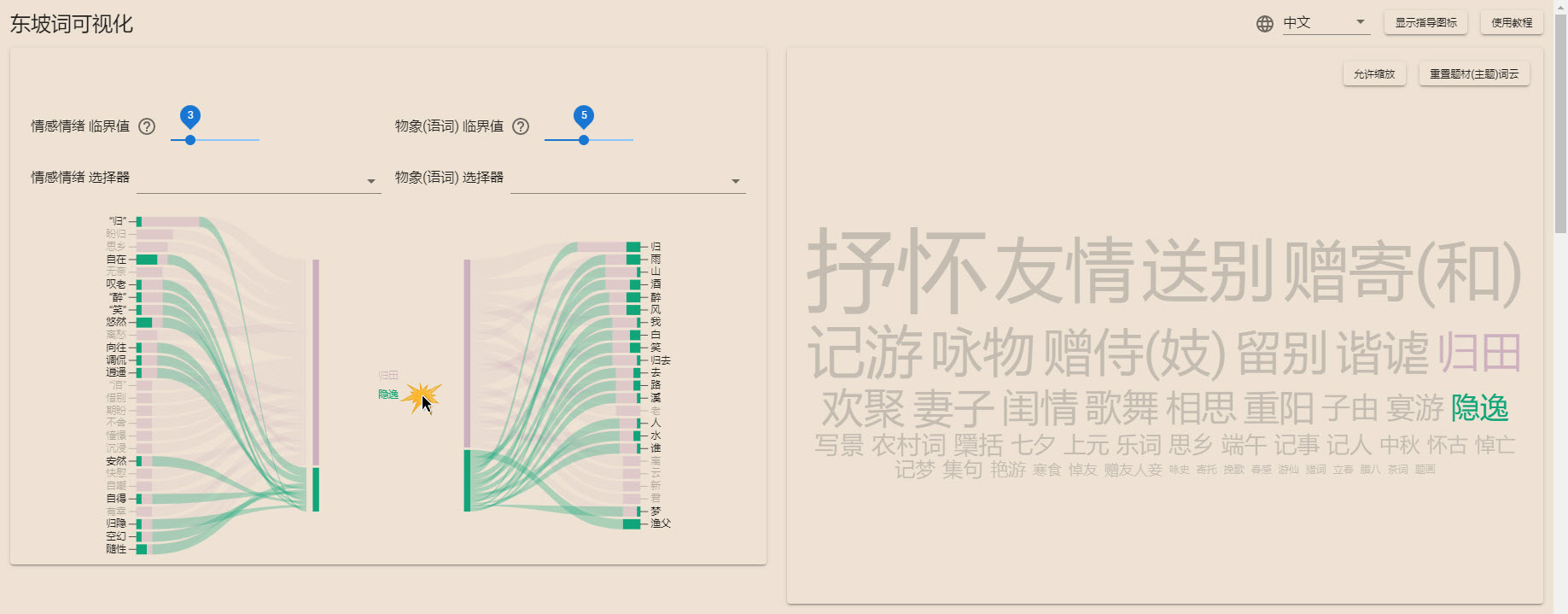
重新点击一个字词文本或一个色块以取消突出显示的关联,并从最下方数据表中取消筛选以回到初始状态
Re-click a word or a color block to fix the highlighted associations and unfilter associated poems from the metadata table.
调整情感情绪/物象(语词)频率:Mood Threshold/Motif Threshold
显示于右侧题材(主题)词云所选词作中至少出现过N次的情感情绪/物象(语词) (N为所选频次值)
Use the mood/motif threshold slider to show moods/motives that occur in at least N selected poems 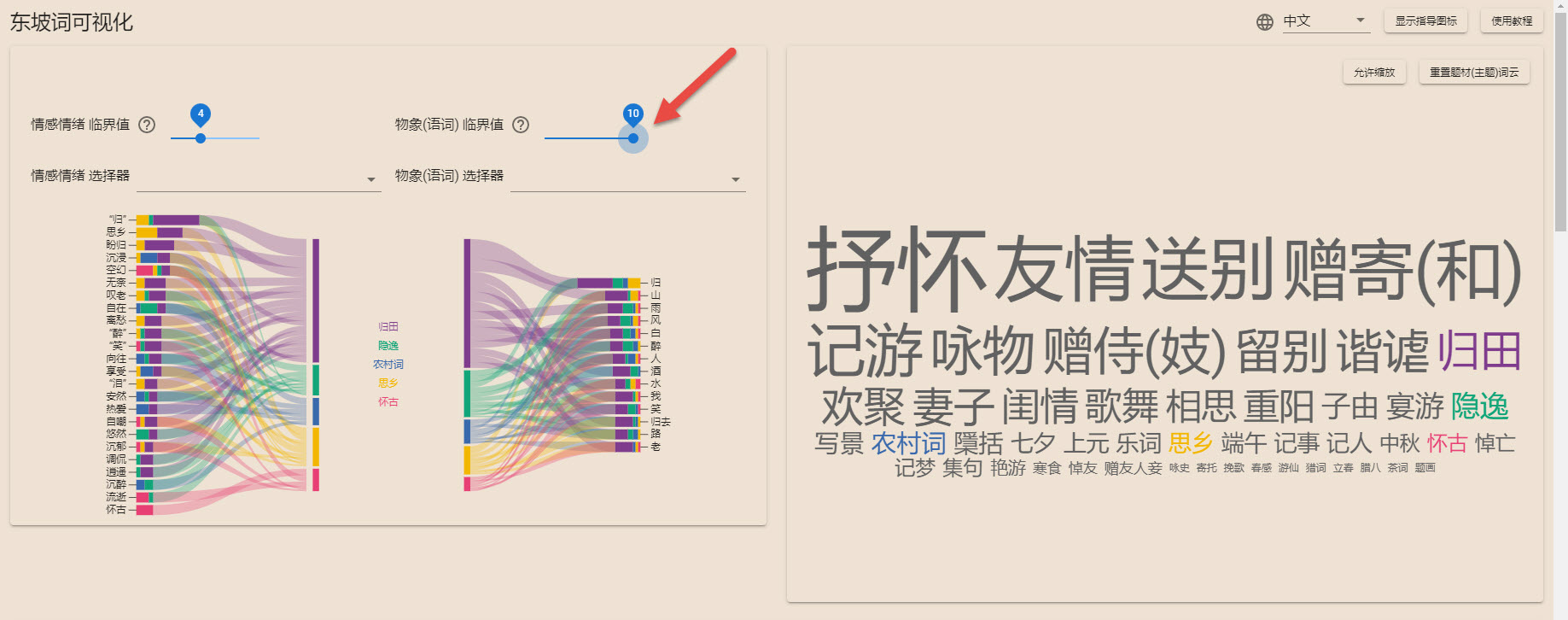
情感情绪选择器/物象(语词)选择器:Mood Selector/Motif Selector
使用情感情绪/物象(语词)选择器来勾选查询特定的情感情绪/物象(语词)
Use the mood/motif selector to display specific moods/motives and related associations 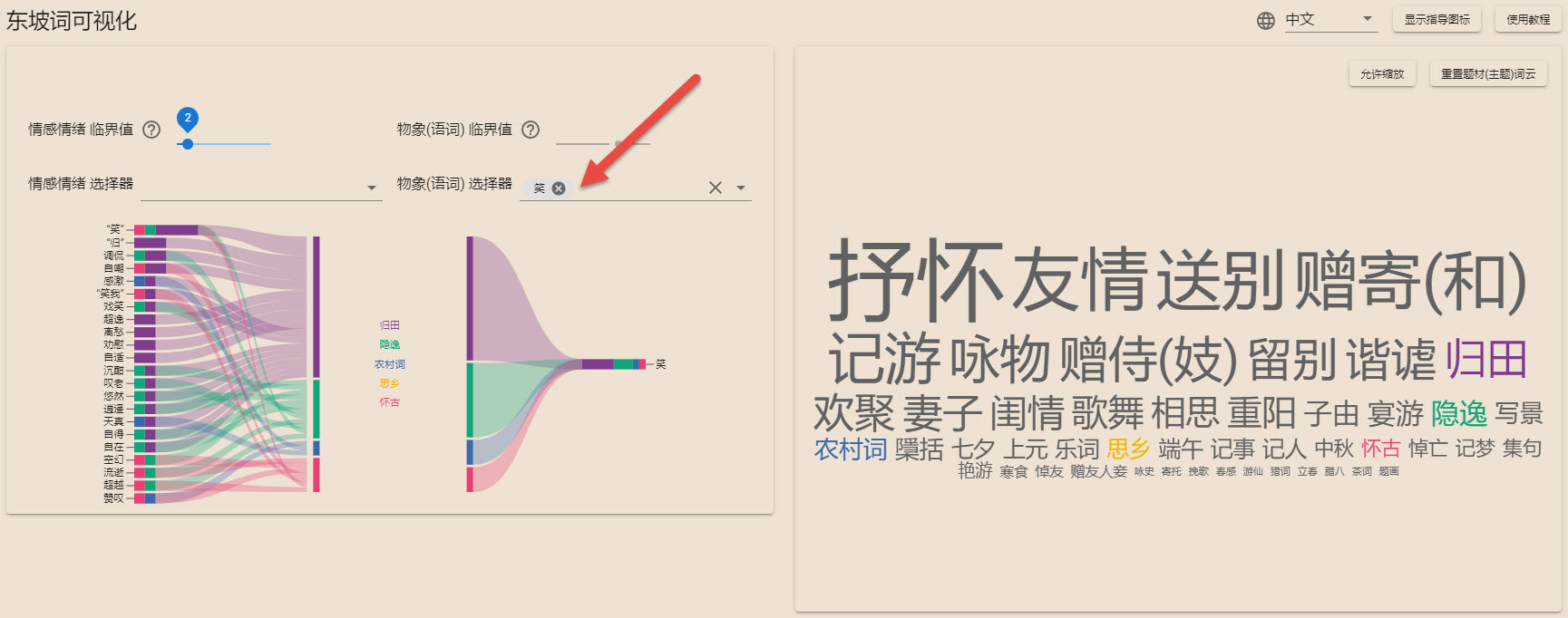
题材(主题)词云 Wordcloud (themes)
鼠标右击
鼠标右击某一个题材(主题)词,在展开的信息列表中查看该题材(主题)词作
Hover over a theme word to see poems associated with that theme in the tooltip 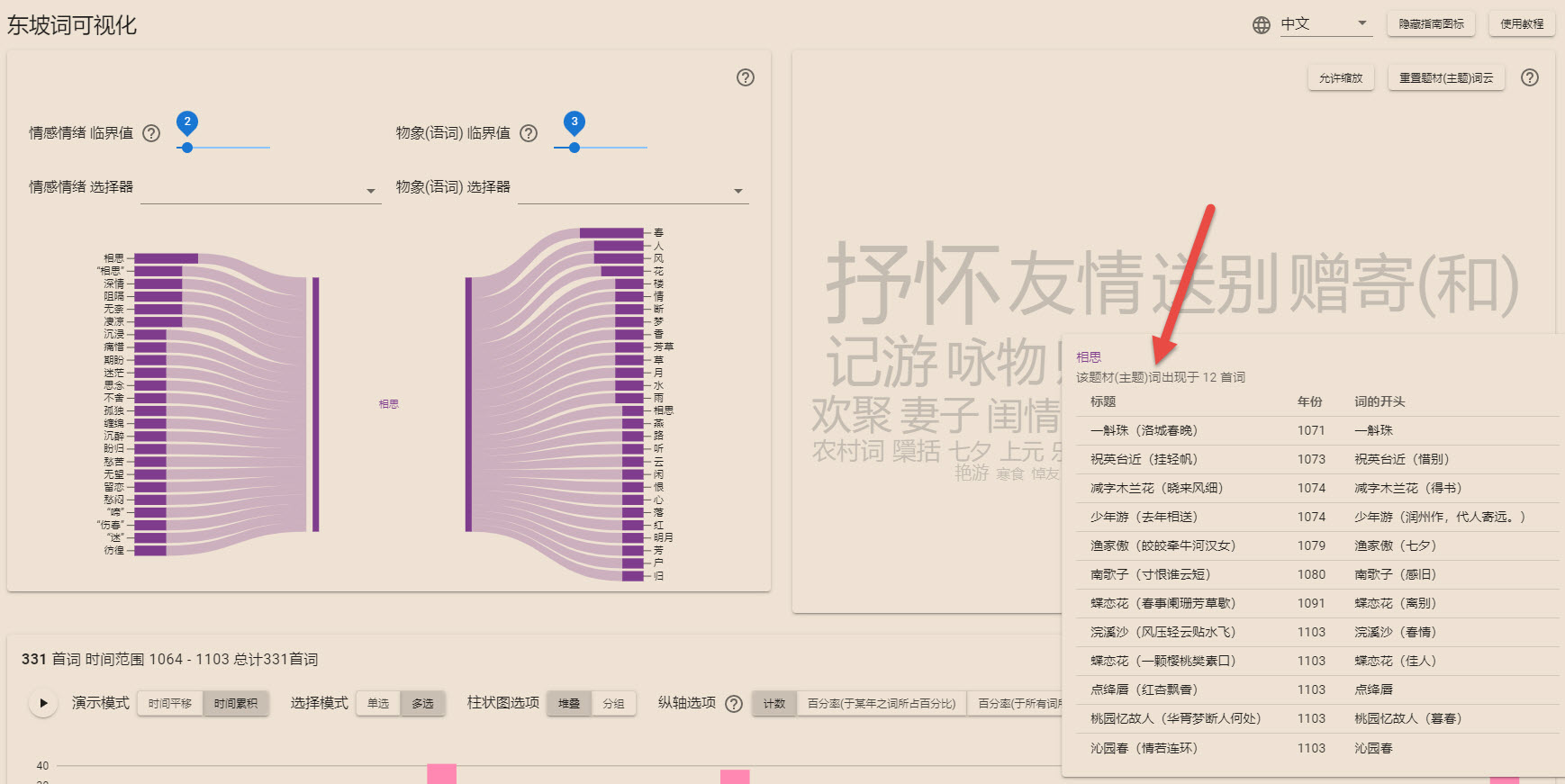
鼠标悬停在某一诗歌上,可于左侧桑基图中查看相应关联
Hover over on individual poems to see associations in the Sankey chart 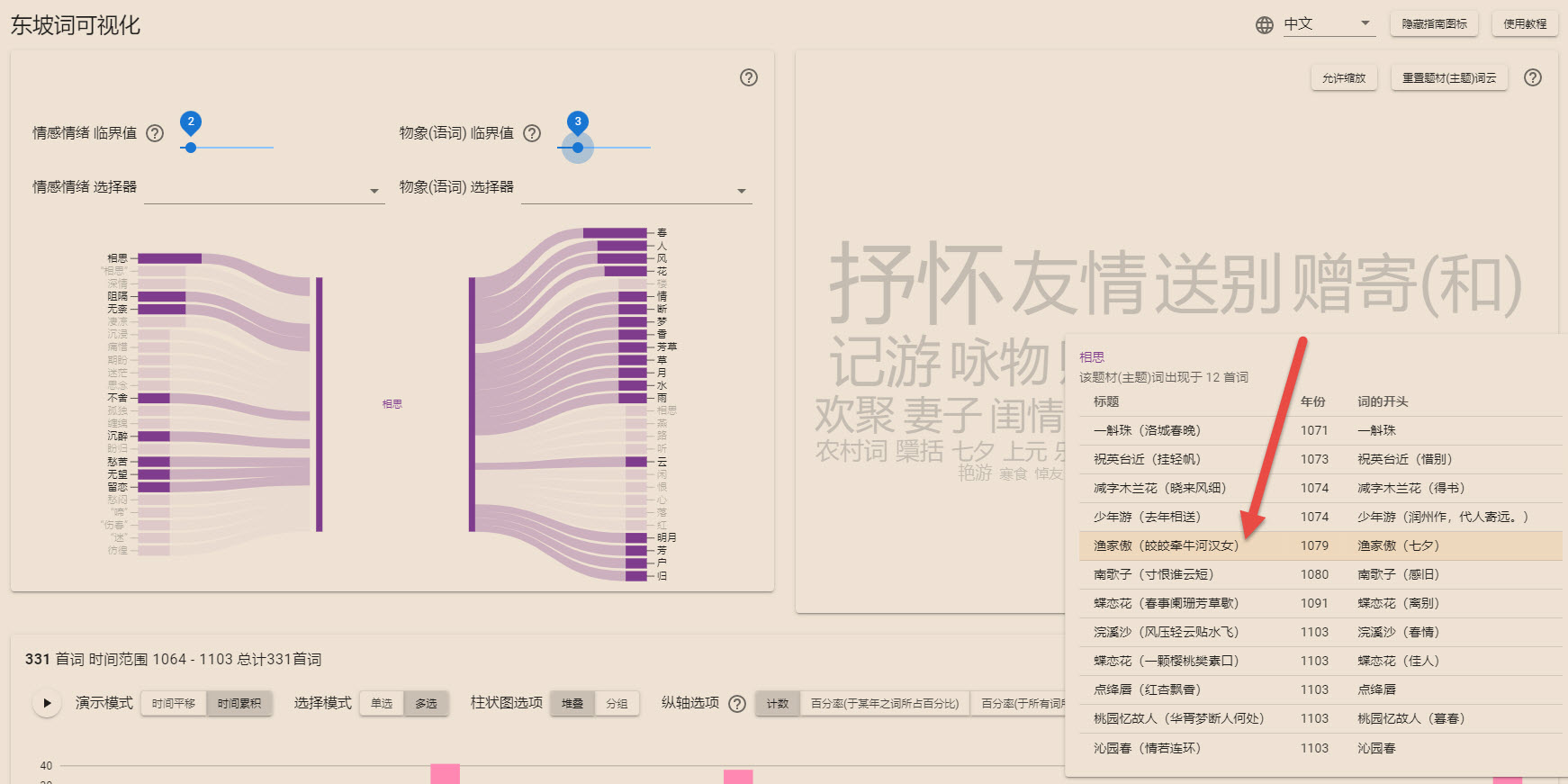
选择某首词作 Selecting a specific poem
在展开的信息列表中点击某一首词作,在左侧桑基图中显示该词作对应的情感情绪和物象(显示指定频次及以上的情感情绪和物象),并在最下方数据表中突出显示该词作。每次只可添加与一首词相关的情绪和物象(语词)
Click a poem inside the tooltip to add related moods and motifs to the Sankey diagram, and highlight that poem on the metadata table. Only one associated poem's moods/motifs can be added at a time.
在展开的信息列表中再次点击某一首选定的词作,在左侧桑基图中不再显示其相关的情绪和物象(语词),并在最下方数据表中取消突出显示该词作
Re-click a poem inside the tooltip to remove related moods/motifs from the Sankey diagram, and cancel the highlighted poem on the metadata table. 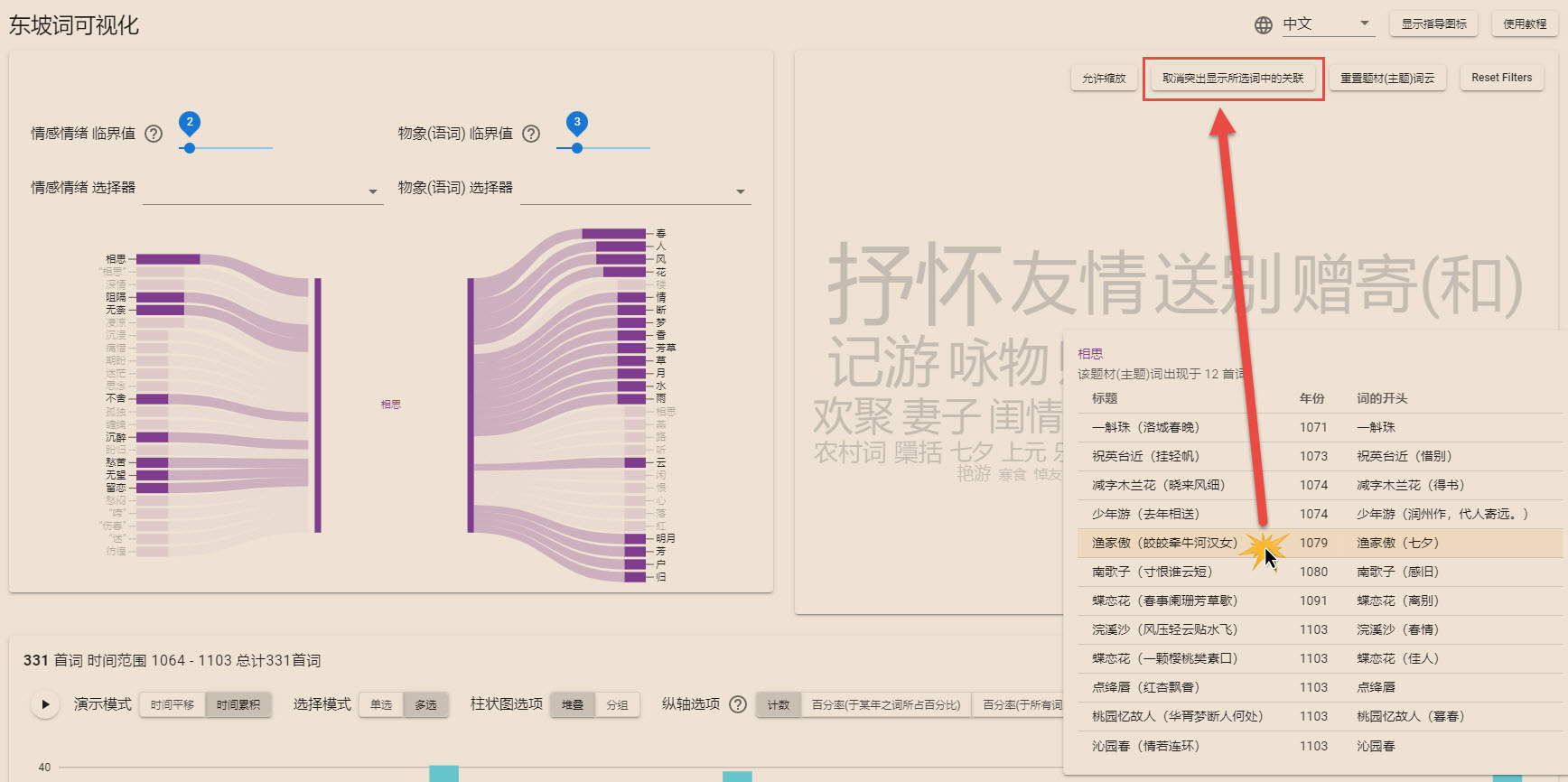
选择一个新的题材(主题)词:Selecting a new theme word
点击一个黑色的词,可将该题材(主题)添加到左侧桑基图中。总共可选10个题材(主题)词
Click a black colored word to add that theme word to the Sankey diagram. A total of 10 theme words can be selected at a time.
点击某个带颜色的已选词,可将该题材(主题)从左侧桑基图中移除
Re-click a colored word to remove that theme word from the Sankey diagram. A total of 10 theme words can be selected at a time. 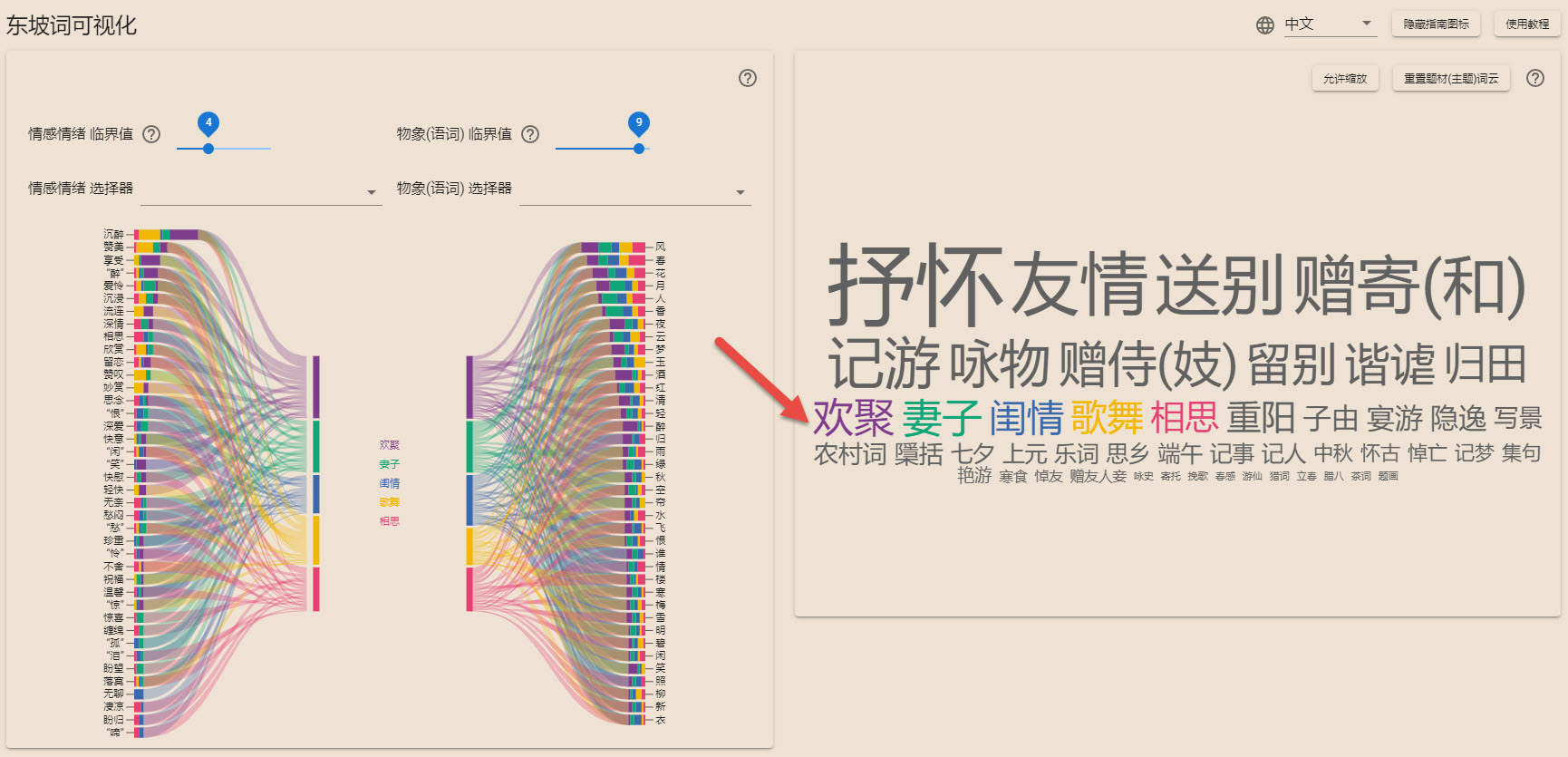
时间线 Timeline
鼠标点击 Clicking
点击右上角图例中的项目,按一个或多个情感情绪倾向筛选词作
Click a legend item to filter the poems by one or more sentiment categories. 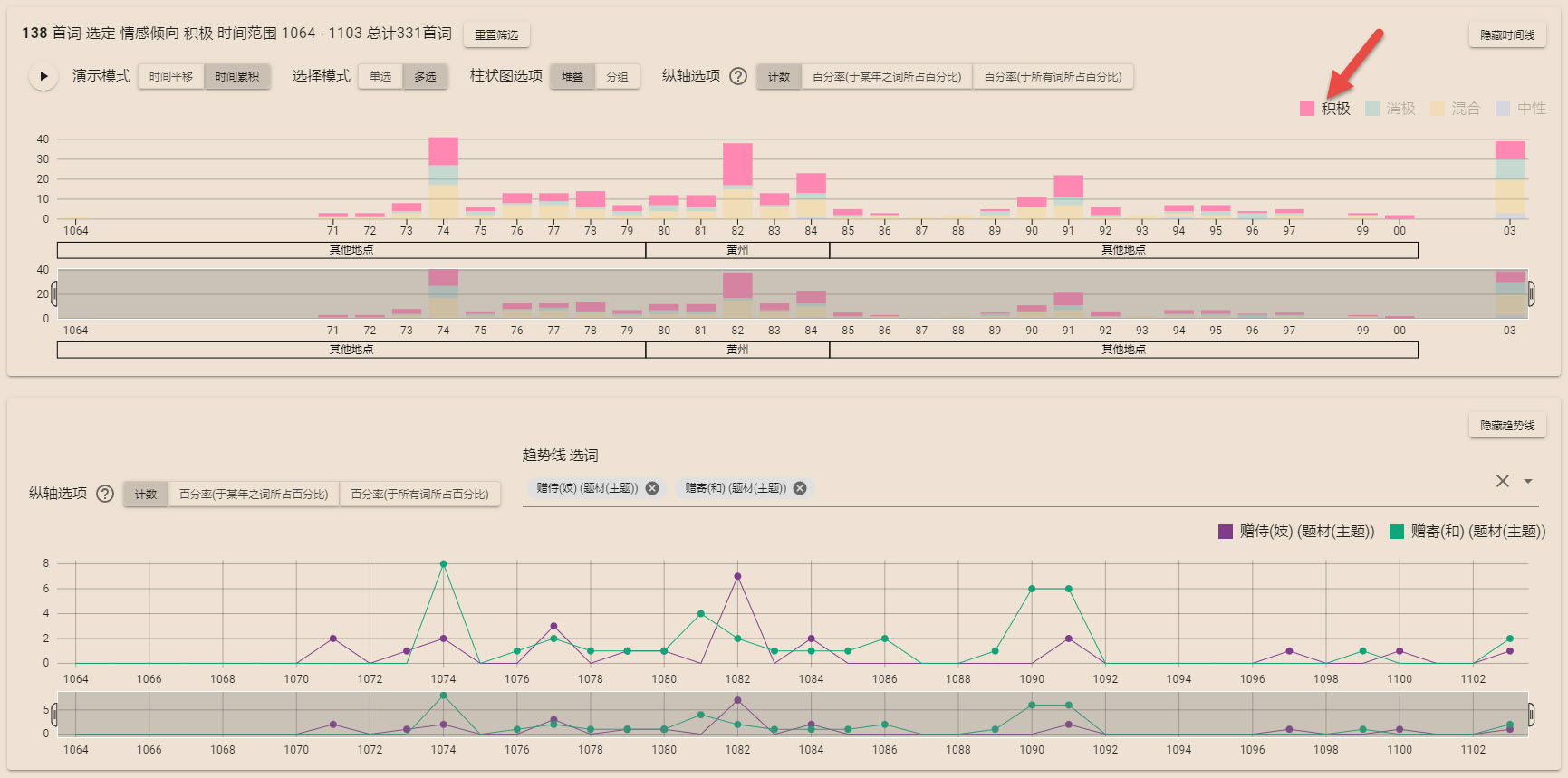
点击上端图表中的一个年份,显示该年份的词作
Click a year in the top graph to filter poems by that year. 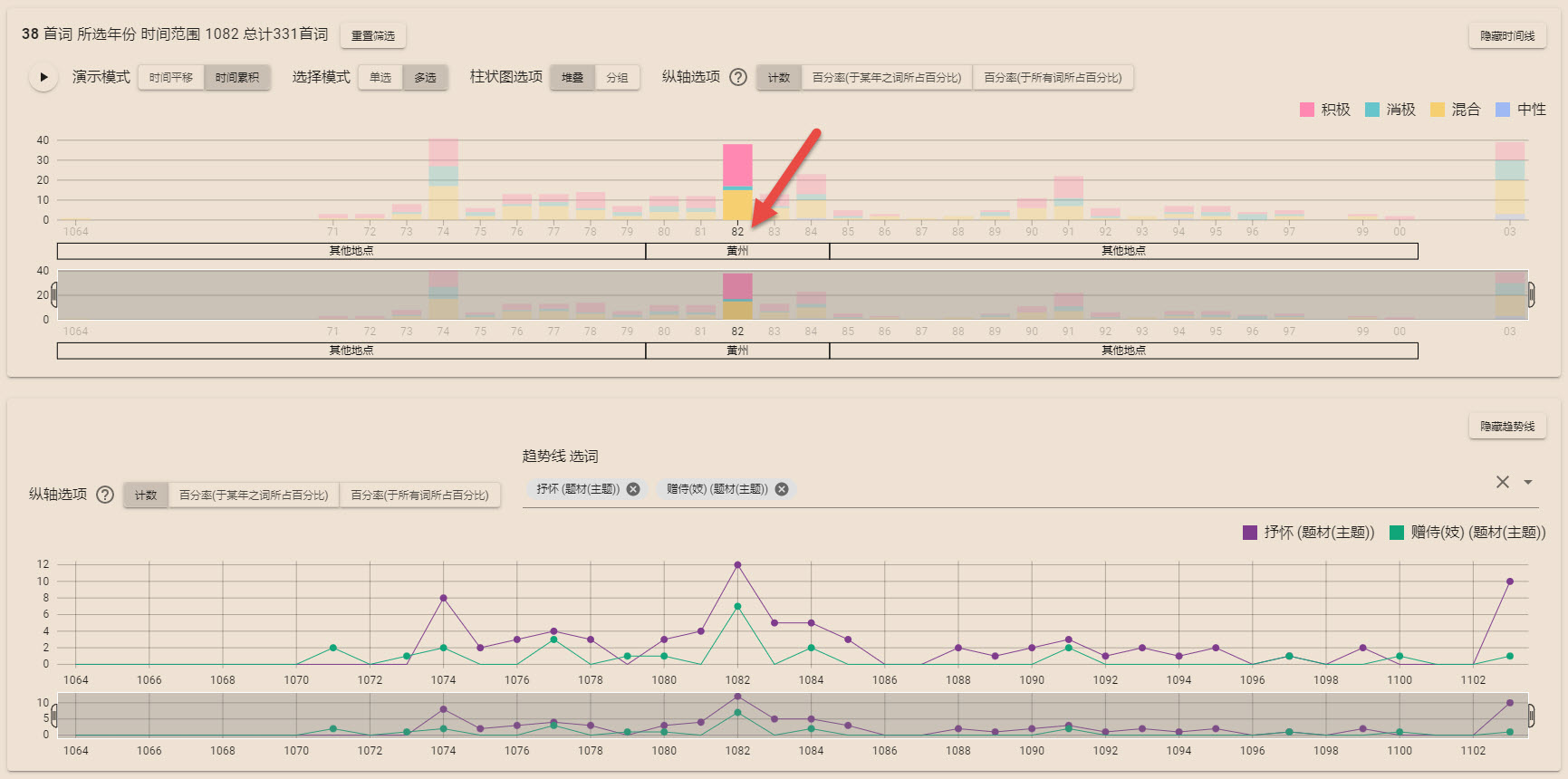
点击上端图表中的一个色块,显示其对应年份以及对应情感情绪倾向的词作
Click a colored block in the top graph to filter poems by the matching year and sentiment category. 
选择模式 Selection Mode
单选模式:一次只选一个项目
Single mode: only one item can be selected at a time
多选模式:可以选择多个项目
Multiple mode: multiple items can be selected 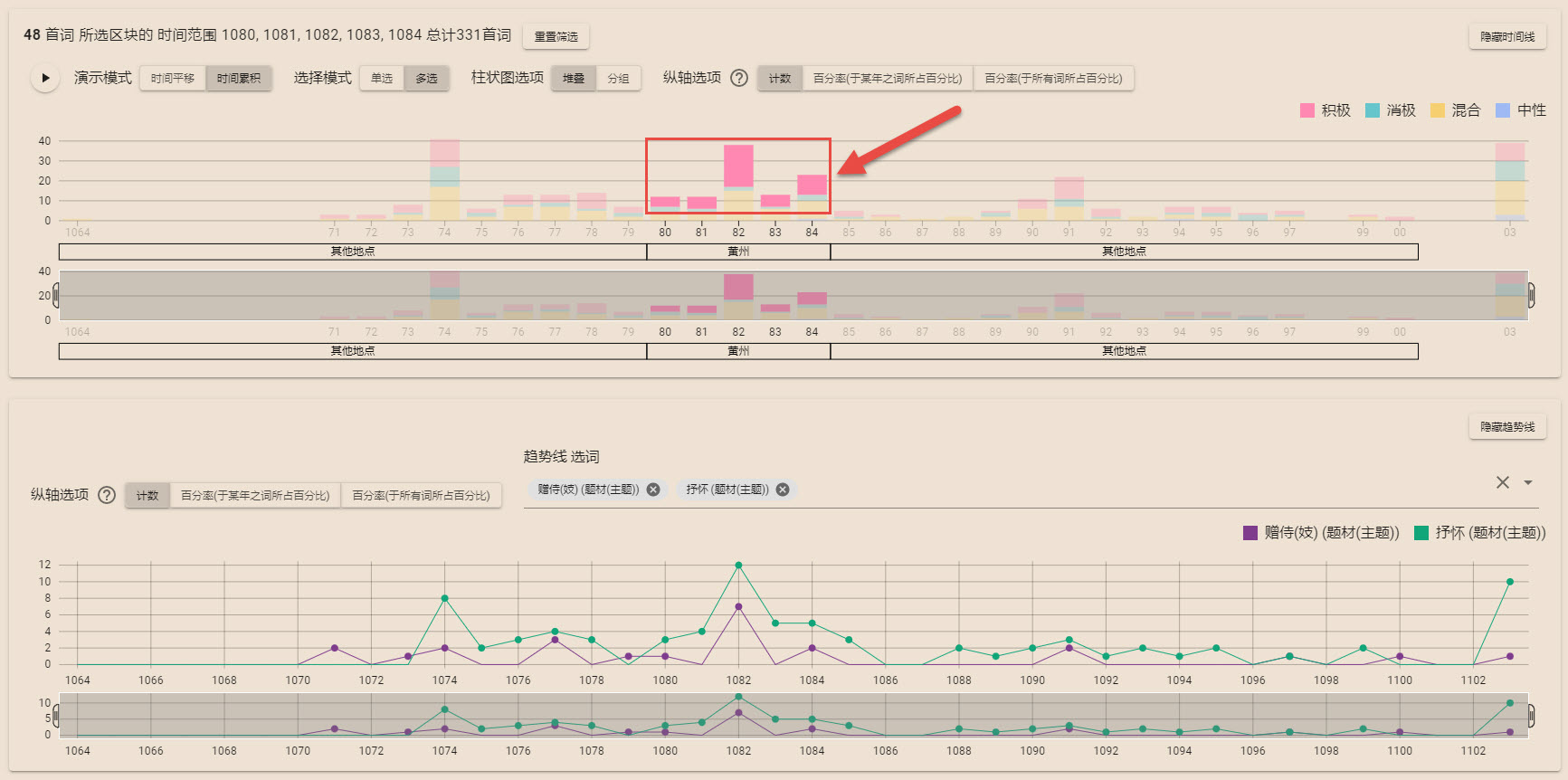
播放模式 Play Mode
(点击播放按钮,使用 "滑动"或"累积"模式展示数据在时间上的变化)
(Click the play button to start a time slider animation using "Slide" or "Accumulate" mode)
滑动模式:拖动手柄设置开始及结束年份,以一个固定大小的时间窗移动来显示数据随时间的变化
Slide mode: drag the handles to set the start and end years and show the changes of data over time in a fixed-sized time window
单年滑动模式:拖动手柄选择某单一年份,在滑动模式下显示每一年的数据变化
Single-year slide mode: drag the handles to select a single year and show the changes of data over time for each year in the sliding mode 
累积模式:从一个固定的起始年开始累积显示数据随时间的变化
Accumulate mode: show the data over time cumulatively from a fixed start year 
条形图排列 Bar Arrangement
(选择在堆叠条形图和分组条形图之间切换)
(Option to switch between the stacked bar chart and grouped bar chart)
堆叠条形图:每年的情感情绪倾向堆叠成条,整个条形图的高度代表一年的诗歌总和
Stacked bar chart: sentiment categories are grouped side-by-side for each year. The entire bar height represents the sum of poems for a year. 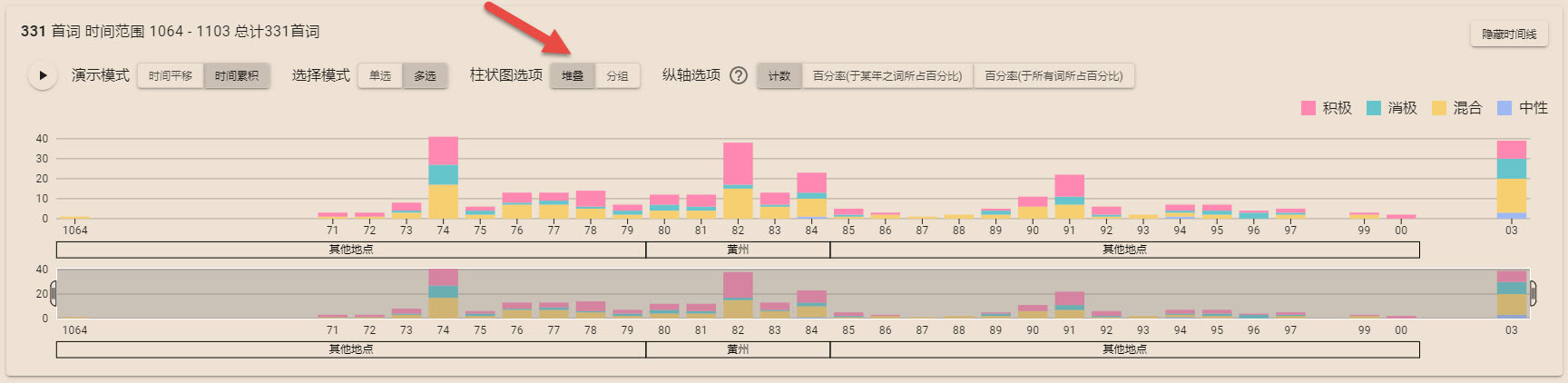
分组条形图:情感情绪倾向单独成条不堆叠,按年组合在一起
Grouped bar chart: sentiment categories are stacked on top of each other 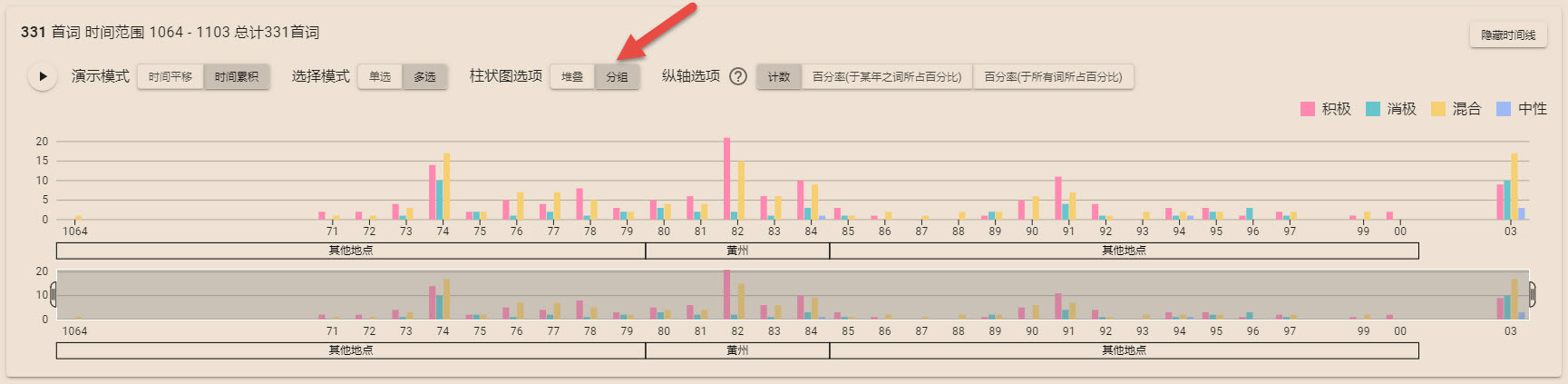
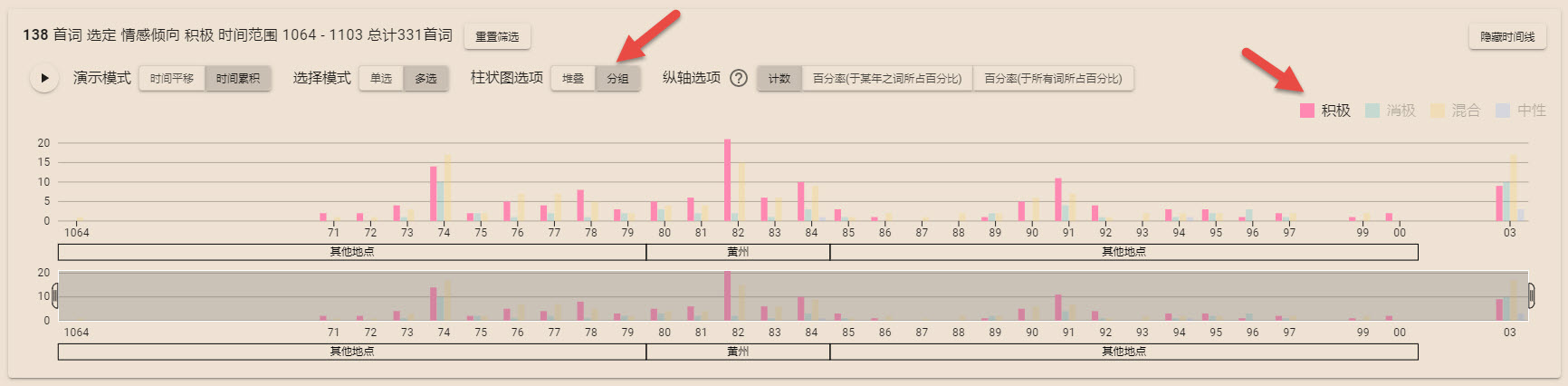
Y轴选项 Y Axis Option
(在计数和占总数的百分比或占每年的百分比之切换)
(switch between counts and percentages of the total or percentages per year)
计数:诗歌的数量
Count: the number of poems
百分比/年:某一情感情绪类别在某一年词作中的百分比
Percentage/Year: percentage of a sentiment category in a year 
百分比/总数:某一情感情绪类别在所有词作中的百分比
Percentage/Total: percentage of a sentiment category in total poems 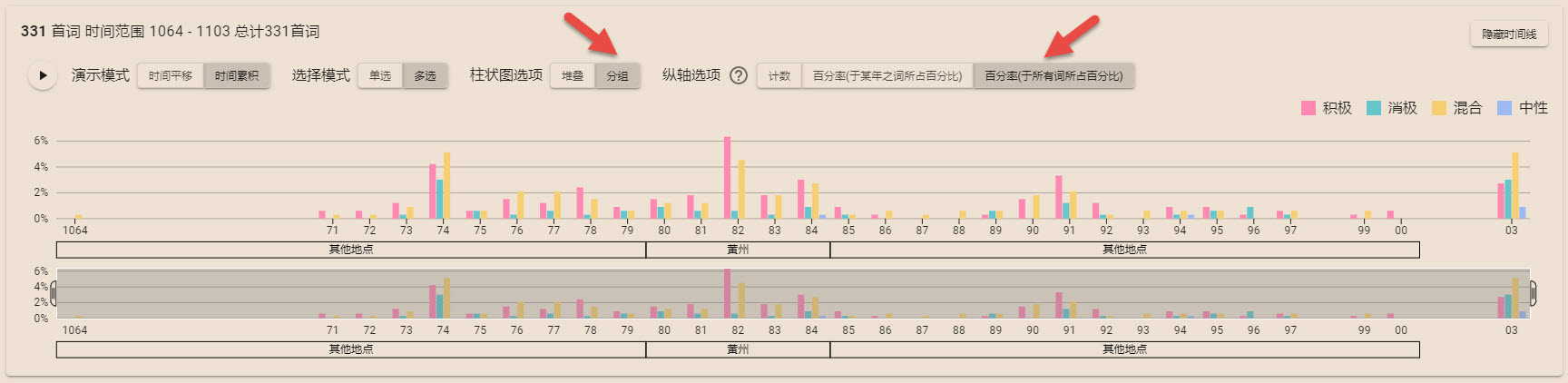
趋势线 Trends
探索题材(主题)/情绪/物象(语词)随时间的变化
Visualizing theme/mood/motif changes over time.
鼠标点击
点击选择区,勾选一个或多个题材(主题)/情感情绪/物象(语词)
Click the selection area to select one or more theme(s)/mood(s)/motif(motives) 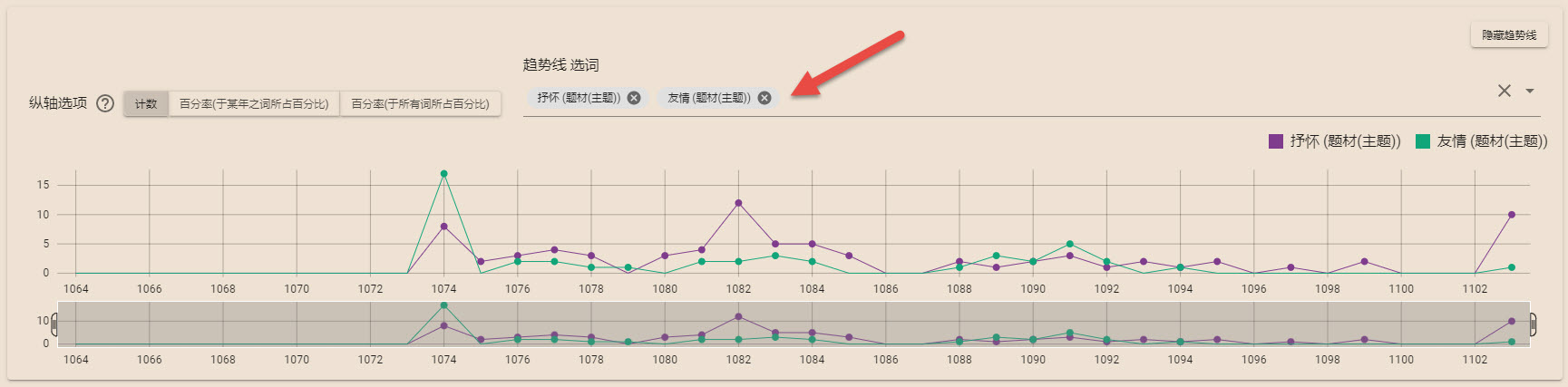
选取 Brushing
选取底部图表中的某一时间段,显示特定时间范围内的数据
Brush the bottom graph to display data within a specific time range.
鼠标悬停
将鼠标悬停于右上角图例中的某一个字词上以突出其趋势线
Hover over an item on the legend to highlight its trend line. 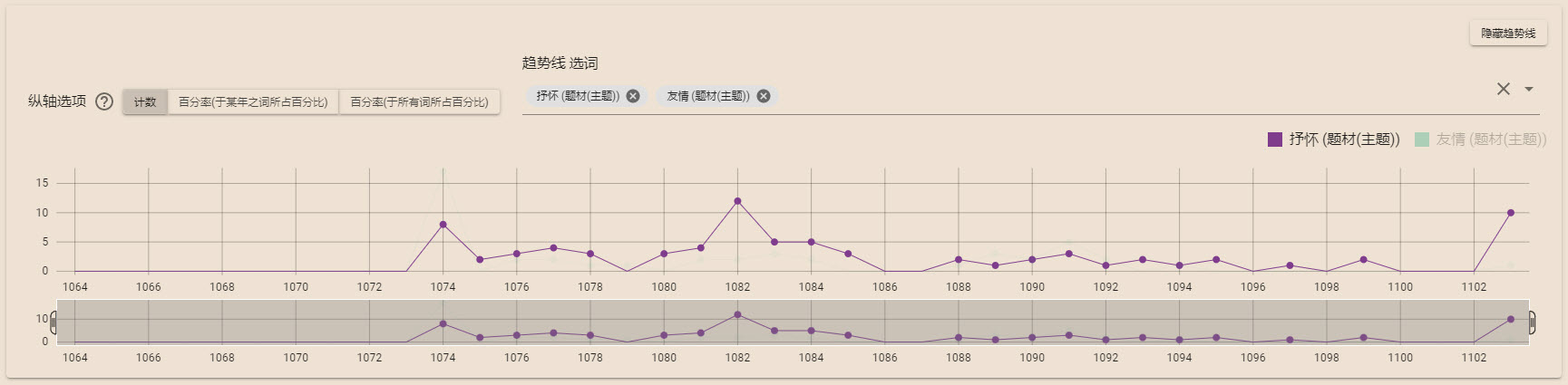
Y轴选项 Y Axis Option
(在计数和占总数的百分比或占每年的百分比之间切换)
(switch between counts and percentages of the total or percentages per year)
计数:诗歌的数量
Count: the number of poems
百分比/年:某一情感情绪类别在某一年词作中的百分比
Percentage/Year: percentage of a sentiment category in a year
百分比/总数:某一情感情绪类别在所有词作中的百分比
Percentage/Total: percentage of a sentiment category in total poems 
情感情绪排行榜 物象排行榜 Ranking table
查看在所有诗歌中出现的情感情绪和物象(语词)的排名,以及与从题材(主题)词云中选择的某一题材(主题)有关的情感情绪和物象(语词)的排名
Inspect the ranking of mood and motif words in all poems and for specific themes selected from the wordcloud
鼠标点击
点击第一行的各列名,可对表格进行排序
Click the column names on the first row to sort the table 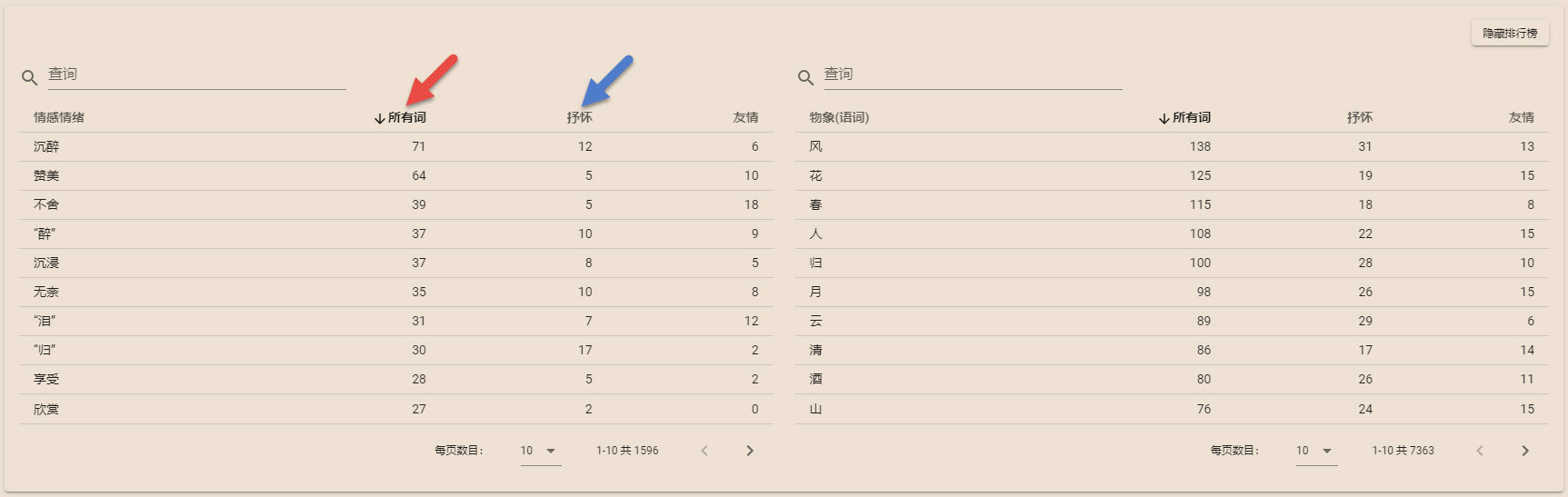
搜索功能 Searching
用搜索栏展示仅包含搜索项的情感情绪和物象(语词)
Search mood/motif words that contain the search item 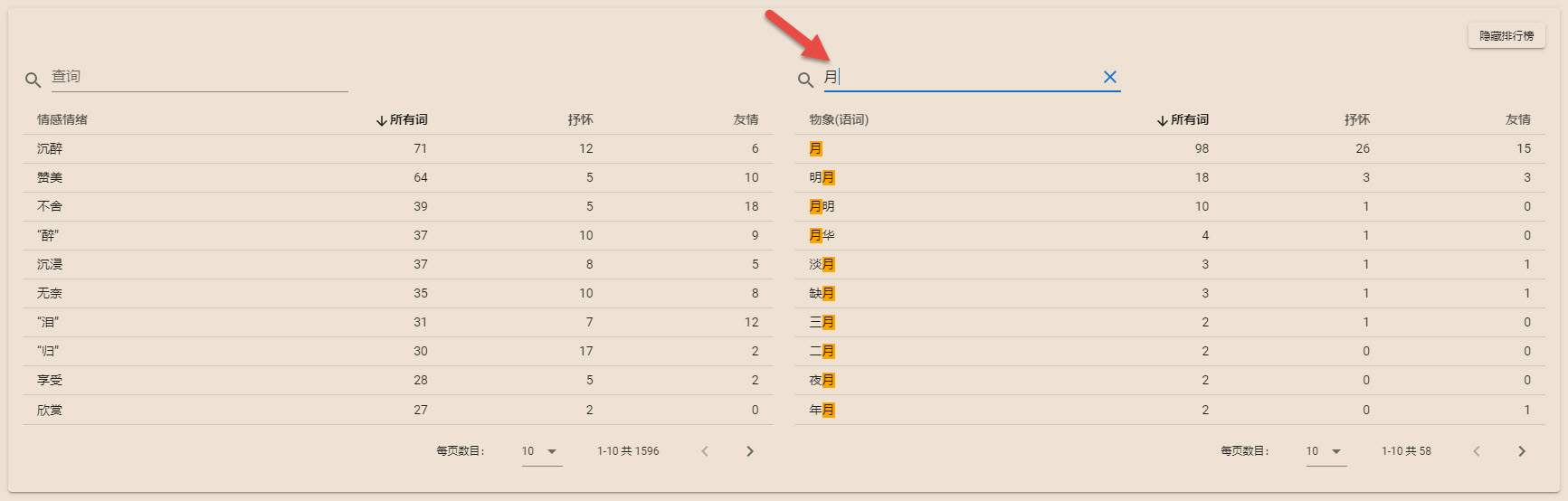
词作元数据表 Metadata Table
搜索功能 Searching
使用搜索功能来筛选该表
Use the search function to filter the table. 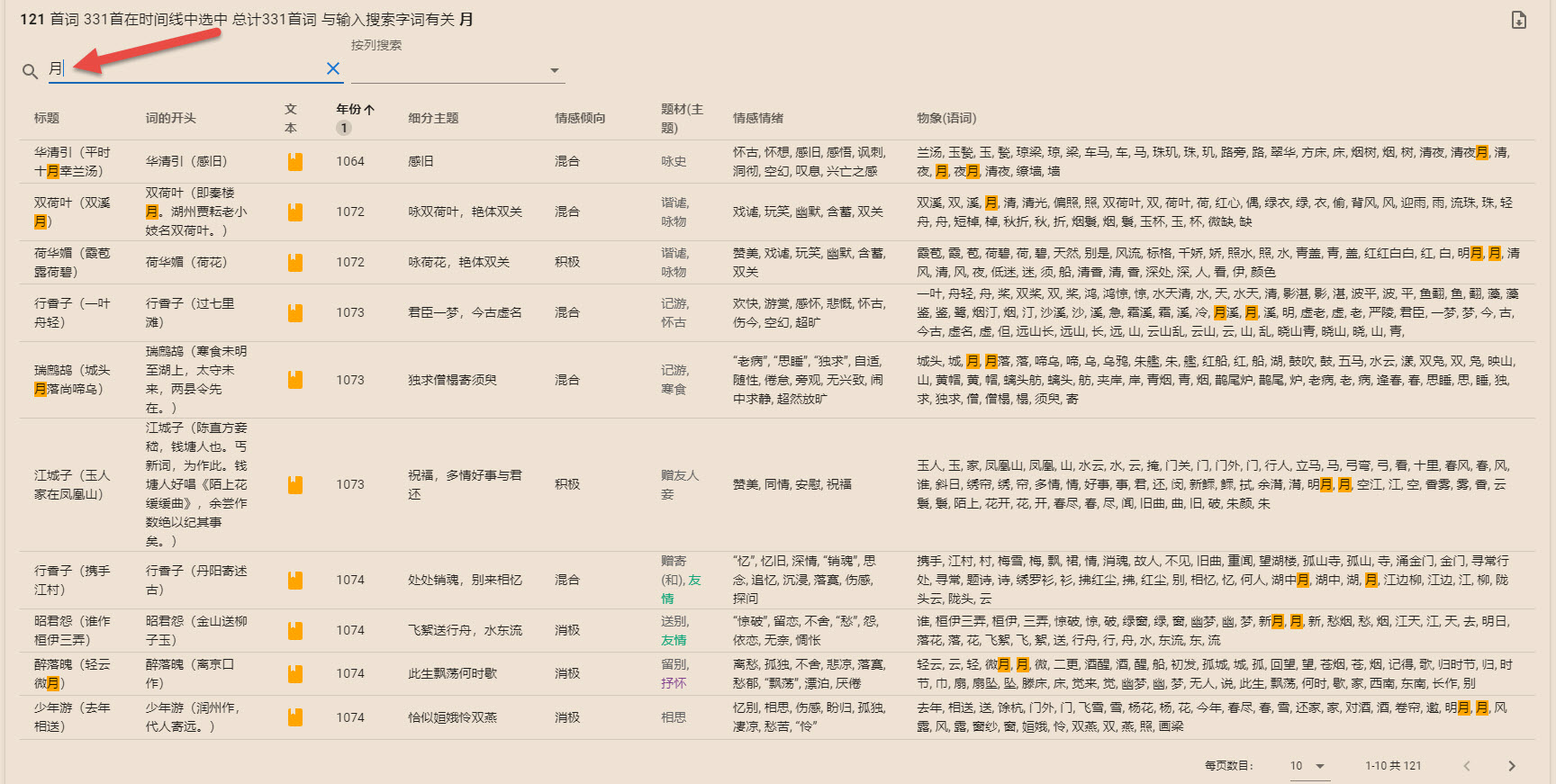
指定搜索一列或多列,将搜索范围缩小到选定的列
Specify search columns to narrow the search down to the selected columns. 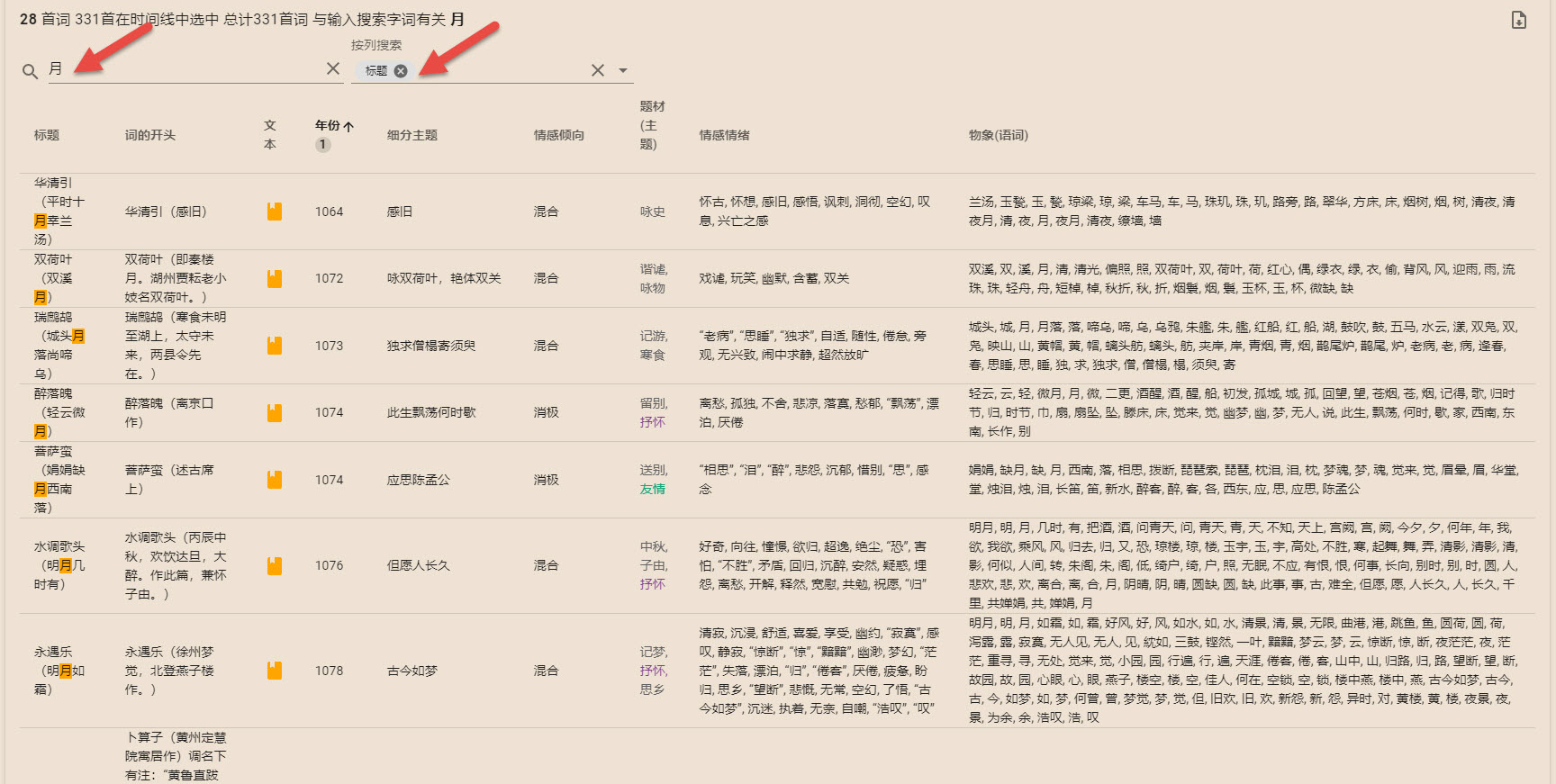
鼠标悬停
将鼠标悬停在书本图标上,以查看完整的词作文本
Hover over the book icon to see the full poem text. 
鼠标点击
点击全文信息框中的复制图标来复制词作全文
Click the copy icon in the full poem text tooltip to copy the full poem text
点击下载按钮,下载筛选后的表格数据
Click the download button to download filtered table data.
点击某一个灰色的题材(主题),将该题材(主题)词添加到最上方左侧的桑基图中
点击某一个带颜色的题材(主题),将该题材(主题)词从最上方左侧的桑基图中移除
Click a theme word to add/remove that theme word to/from the Sankey diagram.
“东坡词可视化”注释说明
“东坡词可视化”服务于古代文学研究者和爱好者,其中东坡词的文本注释以客观、全面、深入为基本原则。
1、标题、词牌和题序、文本、年份、地点
这部分注释主要参照邹同庆、王宗堂《苏轼词编年校注》、龙榆生《东坡乐府笺》、孔凡礼《苏轼年谱》及近年相关的研究成果。
标题:依照惯例取词牌和首句。
年份:编年词292首,有争议者参照邹同庆《苏轼词编年校注》,以俟再考。未编年词39首,因计算机摄取数据的特殊性统一使用“1100”进行标注。
地点:特指作品的创作地,不含没有作品留存之地。东坡一生行迹复杂,甚至一年几换,不能逐一标注,故采用大区域模式,标注重要任职地及留存作品多的地点。
统一标注的大区域及其包含的具体行迹补充注释如下:
1064年:长安
1071年-1074年:杭州
行迹包括桐庐、富阳、丹阳、润州、金山、京口、湖州、松江、苏州、润州、楚州、海州
1075年-1076年:密州
行迹包括济南、东京
1077年-1079年:徐州
行迹包括湖州、东京
1080年-1083年:黄州
1084年-1085年:常州
行迹包括兴国、姑熟、金陵、润州、宜兴、真州、楚州、维扬、泗州、宿州、南都、涟水
1086年-1088年: 东京
1089年-1091年:杭州
行迹包括湖州、润州、扬州
1092年-1093年:扬州、定州
行迹包括东京、颍州、泗州
1094年-1097年:惠州
行迹包括九江、造口、广州
1098年-1100年:儋州
行迹包括韶州
2、题材(主题)
因为东坡“以诗为词”(《后山诗话》),“无意不可入,无事不可言”(刘熙载《艺概》),所以在题材(主题)的概括中并不寻求逻辑层面的一致性,不同题材之间存在交叉,目的在于展示每一首词多层面的蕴涵和特质,方便读者立体多角度观察和理解这些作品。
以名作《水调歌头》(明月几时有)为例。从节序讲,它是中秋词,从写作对象看,“兼怀子由”,同时,还抒写了自己的怀抱:“题为中秋对月怀子由,宜其怀抱俯仰,浩然如是。”
(先著、程洪《词洁辑评》)
所以在注释中概括出四个题材——子由、抒怀、中秋和节序,方便读者探寻这首词在不同题材作品群中的表现。
如下,对部分题材(主题)的表述作简要说明。
“妻子”:包括涉及妻子王弗、王闰之和侍妾朝云的词作。
“子由”:包括涉及弟弟子由的词作。
“赠和”:包括东坡写给亲朋同僚自题自序为“赠”“寄”“和”“答”之类的作品。
“赠妓”:除去写给官妓、私妓,也包括涉及家妓和侍儿的作品。
“送别”与“留别”:前者指东坡送别友人的作品,后者指东坡离开留赠告别友人的作品。
“歌舞”与“乐词”:前者专指东坡听歌赏乐观舞之作,表演者为歌舞之妓(侍);后者专指歌舞之妓表演之外涉及音乐的作品,包括自作琴歌、琵琶词、听乐工友人弹奏及对音乐的品评等。
檃括:指就他人作品裁剪改写成词,主题基本不变。
集句:指摘取他人诗歌原句拼集而成词。
节序与重阳、七夕等:节序中包含具体的节日词,后者也单独成类,以尊重其写作特性,方便读者具体而微地体会东坡词中对时间节序的敏感表达,探寻其共性和个性。
3、细分主题
指大的题材类别之下更具体的主题指向,在文本中有直接表述的以原文注释,隐含在文本中的加以提炼和概括。
4、情感倾向
指作品中情感情绪的主体趋向,分为积极、消极、混合、中性四类。 “中性”指相对客观没有明显情感抒发的作品,东坡词中此类别极少,但并非没有。如《无愁可解》,论证“愁”这个论题,以议论入词,说理透辟,逻辑严密,理性客观。
5、情感情绪
是对作品所表现情感情绪的“翻译”性注释。 注释过程以客观性为原则,包括三个层面:文本中带有情感情绪意味的字词;对这些字词所含情感情绪的“直译”;回归整句,联系上下句、全文及写作背景进行“意译”,发掘其整体和深层蕴含。
以文本中情感情绪的流向为注释顺序。
如:《减字木兰花》(送赵令)
春光亭下。流水如今何在也?岁月如梭。白首相看拟奈何。
故人重见。世事年来千万变。官况阑珊。惭愧青松守岁寒。
“世事年来千万变”句三个层面注释依次为“变”、“千万变”、变幻、无常。
全篇注释依次为:感时、伤逝、“岁月如梭”、流逝、悲慨、“白首”、叹老、“奈何”、无奈、“千万变”、“变”、变幻、无常、“阑珊”、失意、“惭愧”、赞赏
个别作品为了保证读者阅读的顺畅和连贯,会先列原文,再列“翻译”。
如:《卜算子》(黄州定慧院寓居作)
缺月挂疏桐,漏断人初静。谁见幽人独往来,缥缈孤鸿影。
惊起却回头,有恨无人省。拣尽寒枝不肯栖,寂寞沙洲冷。
这首词直接的情感情绪表达异乎寻常的多,故先列文本,再列“翻译”: “缺”、“断”、“幽”、“独”、“孤”、“惊”、“缥缈”、“有恨”、“恨”、“无人省”、“不肯”、“寂寞”、“冷”、清冷、幽寂、孤独、同病相怜、无人理解、孤清、不屈、孤傲、悲凉、荒冷、超逸绝尘
当大家对这首词的主题众说纷纭的时候,是否发现,东坡已经把他的情感在此和盘托出?宣示的情感和猜测纷纭的主题,由此出发去探索东坡,会是有趣的途径。
作品中带有情感情绪意味的字词有些不需翻译或不能翻译,故只列出不作注释。
如:《双荷叶》(即秦楼月。湖州贾耘老小妓名双荷叶。)
双溪月。清光偏照双荷叶。双荷叶。红心未偶,绿衣偷结。
背风迎雨流珠滑,轻舟短棹先秋折。先秋折。烟鬟未上,玉杯微缺。
在这首词里,东坡调侃他的朋友以垂垂老矣的年纪娶未成年的女孩为妾,全篇用双关隐语。
“先秋折。烟鬟未上,玉杯微缺。”
这一句的情感注释只列“折”和“缺”。因为折和缺在此语境下的含义不言自明,且隐含惋惜和同情之意,但东坡并未明言。所以不作注释,以尊重调皮的东坡在特定情境下对双方温厚而慈悲的表达。
《浣溪沙》(和前韵)
一梦江湖费五年。归来风物故依然。相逢一醉是前缘。
迁客不应常眊矂,使君为出小婵娟。翠鬟聊著小诗缠。
“迁客不应常眊矂”,“迁客”列而不注,这是贬谪之人的符号化自称,情感复杂难言但不言自明,故联系全文,只以“悲慨”涵盖。
6、物象(语词)
是对作品中物象(语词)的拆分性注释。
以全面性为注释原则,将组成作品的物质性元素拆分到字,包括四个层面:字、词、物象、意象。既有实词也有虚词,实词以名词为主,也包括重要的动词、形容词等。
如莫、且、更、且更、还、却、应、须等,这类字词具有展示东坡词体结构的作用,可以由此探索他结撰章句的习惯和偏好。
作为大家和天才,东坡词中每一个字都有存在的理由。探寻这些理由,是我们接近他和他作品的途径。
© copyright 2021 - 2025 Wei Ding. All rights reserved.